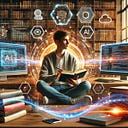Day-11 ReactJS Animations:
Learn how to add animations and transitions to your ReactJS application using different libraries and techniques.
Animations and transitions are important aspects of modern web development. They can make your website or application more interactive, engaging, and user-friendly. ReactJS is a popular JavaScript library that provides a powerful platform for building dynamic user interfaces. In this article, we’ll explore how to add animations and transitions to your ReactJS application using different libraries and techniques.
Why Use Animations and Transitions?
Animations and transitions are important because they can provide visual cues to users about what is happening on a web page or application. They can also make the user experience more engaging and enjoyable. Some of the benefits of using animations and transitions include:
- Drawing the user’s attention to important elements on the page
- Creating a sense of continuity between different states of the UI
- Providing feedback to the user about their interactions with the UI
- Making the UI feel more responsive and interactive
How to Add Animations and Transitions to ReactJS Applications
ReactJS provides several ways to add animations and transitions to your applications. Here are some popular methods:
- CSS Transitions and Animations: CSS Transitions and Animations are built into CSS, and can be used to create simple animations and transitions. They are easy to use and do not require any additional libraries. You can use them to animate properties such as color, size, and position.
- React Transition Group: React Transition Group is a library that provides a simple way to add animations to your React components. It provides a set of components that you can use to define different stages of an animation, such as entering, exiting, and animating.
- React Spring: React Spring is a physics-based animation library that allows you to create fluid animations that respond to user input. It uses a spring model to calculate the motion of animated elements, which makes the animations feel more natural and realistic.
- Framer Motion: Framer Motion is a library that provides a powerful way to create animations and transitions in ReactJS applications. It uses a declarative syntax to define animations, which makes it easy to create complex animations and transitions.
Learning Resources
Here are some learning resources to help you get started with animations and transitions in ReactJS:
- React Transition Group: https://reactcommunity.org/react-transition-group/
- Framer Motion: https://www.framer.com/motion/
- React Spring: https://www.react-spring.io/
- Animating React: https://www.udacity.com/course/animating-react--ud976
- React Animations: https://www.pluralsight.com/courses/react-animations
- React Animations and Transitions: https://egghead.io/courses/react-animations-and-transitions
These resources provide comprehensive information on different libraries, techniques, and best practices for implementing animations and transitions in ReactJS. Additionally, they offer hands-on exercises, code examples, and project ideas to help you practice and apply what you’ve learned.
Tags:ReactJS, Animations, Transitions, CSS Transitions, React Transition Group, React Spring, Framer Motion.