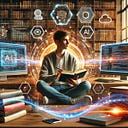Day 4- React JS Components
Understanding and Working with Class and Functional Components
ReactJS is a popular JavaScript library for building web applications. One of the key features of ReactJS is its component-based architecture, which allows you to create modular and reusable pieces of code. In this article, we will learn about the different types of components in ReactJS, such as class components and functional components, and how to create and use them.
Components in ReactJS
In ReactJS, a component is a self-contained piece of code that defines the behavior and appearance of a part of the user interface. Components can be broken down into two main categories: class components and functional components.
Class Components
Class components are created using JavaScript classes and are the older way of creating components in ReactJS. They have a more verbose syntax than functional components but offer more features, such as state and lifecycle methods.
Here is an example of a class component:
import React, { Component } from 'react';
class MyClassComponent extends Component {
render() {
return <h1>Hello, World!</h1>;
}
}
export default MyClassComponent;In this example, we have created a new class component called “MyClassComponent” that returns a simple HTML element. The “render” method is required in all class components and defines the structure of the component.
Functional Components
Functional components are created using JavaScript functions and are a newer way of creating components in ReactJS. They have a simpler syntax than class components and are generally preferred for simpler components.
Here is an example of a functional component:
import React from 'react';
function MyFunctionalComponent() {
return <h1>Hello, World!</h1>;
}
export default MyFunctionalComponent;In this example, we have created a new functional component called “MyFunctionalComponent” that also returns a simple HTML element. Unlike class components, functional components do not have a “render” method and simply return the structure of the component.
Creating and Using Components
Once you have created your components, you can use them in your application by importing and rendering them. To use a component, you can simply import it into another component and render it using JSX.
Here is an example of how to use the components we created earlier:
import React from 'react';
import MyClassComponent from './MyClassComponent';
import MyFunctionalComponent from './MyFunctionalComponent';
function App() {
return (
<div>
<MyClassComponent />
<MyFunctionalComponent />
</div>
);
}
export default App;In this example, we have imported our class and functional components and rendered them using JSX in another component called “App”. By nesting the components inside a parent element, we can render multiple components in the same place.
Conclusion
In this article, we learned about the different types of components in ReactJS, such as class components and functional components, and how to create and use them. Components are a key part of the ReactJS architecture and allow you to create modular and reusable pieces of code. By mastering the basics of ReactJS components, you can start building more complex applications and take advantage of the many features and tools that ReactJS has to offer.