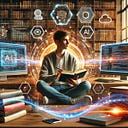The Ultimate Guide to Learning React JS: A Comprehensive One-Month Course
In today’s digital age, the demand for web development skills is higher than ever. React JS, a popular JavaScript library for building user interfaces is one of the most in-demand skills in the industry. Whether you’re a beginner or an experienced developer, learning React JS can help you build faster, more efficient, and scalable applications. In this article, we’ll guide you through a comprehensive one-month course that will help you master React JS and become a proficient front-end developer.
1. week 1 — Getting Started with React JS
2. Week 2 — Fundamental of React Js
3. Week 3 — Advance Concepts In React Js
4. Week 4 — Project and Practice Week
Week 1: Getting Started with React JS
The first week of our course will introduce you to the basics of React JS. You’ll learn about the history of React, how it works, and why it’s become so popular in the web development community. You’ll also set up your development environment and create your first React application.
Day-1 Introduction to React JS: A Guide to Components, JSX, State, and Props.
React JS is a popular JavaScript library that has revolutionized the world of front-end web development. With React, developers can build fast, efficient, and scalable user interfaces using reusable components.
In this article, we’ll introduce you to the basics of React JS, including its core concepts like components, JSX, state, and props.
By understanding these fundamental concepts, you’ll be able to create dynamic and interactive user interfaces that are both responsive and easy to maintain.
Whether you’re a beginner or an experienced developer, this guide will help you get started with React JS and take your web development skills to the next level.
Day-2 How to Set Up a Development Environment for React JS: Installing NodeJS, npm, and a Code Editor.
Before you can start building with React JS, you’ll need to set up a development environment that includes the necessary tools and software.
In this article, we’ll guide you through the process of setting up your development environment for React JS, including installing NodeJS, npm, and a code editor.
NodeJS is a JavaScript runtime that allows you to run JavaScript outside of a web browser. npm, or Node Package Manager is a tool that helps you manage the dependencies and packages needed for your project.
Finally, a code editor is essential for writing and editing your React JS code.
By following these steps, you’ll be ready to start building with React JS and create dynamic, efficient, and scalable user interfaces.
Day-3 Building Your First React JS Application: Creating Components Using JSX
Now that you’ve set up your development environment for React JS, it’s time to start building your first application.
In this article, we’ll guide you through the process of creating components and using JSX to define their structure.
Components are the building blocks of a React JS application.
They are reusable, modular elements that can be combined to create complex user interfaces.
JSX is a syntax extension that allows you to write HTML-like code in your JavaScript, making it easier to define the structure of your components.
By following these steps, you’ll be able to create your first React JS application and start building dynamic and interactive user interfaces.
Day-4 React JS Components: Understanding and Working with Class and Functional Components
Components are the building blocks of React JS applications, and there are different types of components you can use.
In this article, we’ll discuss the two main types of components in React JS: class components and functional components.
We’ll also cover how to create and use them in your applications.
Class components are traditional React JS components that are defined using ES6 classes.
They have their own state and can be used for more complex tasks.
Functional components, on the other hand, are simpler components that do not have their own state and are typically used for smaller tasks.
By understanding the differences between these two types of components, you can choose the right one for your specific needs and create more efficient and effective React JS applications.
Day-5 React JS State and Props: Managing Data and Passing Information Between Components
State and props are important concepts in React JS that allow you to manage data and pass information between components.
In this article, we’ll discuss what states and props are and how to use them in your React JS applications.
The state is a built-in feature of React JS that allows you to manage and update data within a component.
Props, short for properties, are used to pass data from one component to another and are read-only.
By understanding how to use state and props, you can create dynamic and interactive user interfaces that respond to user actions and display relevant information.
These concepts are fundamental to building effective React JS applications and will help you become a more proficient developer.
Week 2- Fundamental of React Js
Day -6 Handling Events in React JS: Understanding Types of Events and Event Handlers.
Event handling is a crucial aspect of building interactive user interfaces in React JS.
In this article, we’ll discuss the different types of events in React JS and how to handle them using event handlers.
React JS supports a wide range of events, including mouse events, keyboard events, and form events. Event handlers are functions that are executed when an event occurs and are used to update the state or perform some other action.
By understanding how to handle events in React JS, you can create more engaging and interactive user interfaces that respond to user input.
These skills are essential for building effective React JS applications that meet the needs of users.
Day-7 Building Forms in React JS: Creating and Implementing Form Validation and Submission
Forms are a crucial part of many web applications and React JS provides powerful tools for creating and implementing them.
In this article, we’ll discuss how to create and use forms in React JS, including form validation and submission.
React JS provides a simple and declarative way to create forms using JSX. You can use built-in form components and attributes to implement form validation and submission, ensuring that user input is valid and secure.
By understanding how to build forms in React JS, you can create more effective and user-friendly web applications.
These skills are essential for building applications that meet the needs of users and ensure that their data is secure.
Day-8 Exploring React JS Hooks: Adding State and Other Features to Functional Components
React JS hooks are a new feature that allows you to add state and other React features to functional components.
In this article, we’ll discuss what React JS hooks are and how to use them to create more flexible and reusable components.
Hooks provide a way to use state and other React features without using class components.
They are simple and easy to use and allow you to create functional components that can manage state, handle side effects, and more.
By understanding how to use hooks in React JS, you can create more flexible and reusable components that can be easily integrated into your applications.
These skills are essential for building scalable and maintainable React JS applications that meet the needs of users.
Day-9 Managing Navigation with React JS Router: Understanding and Implementing Navigation in Your React JS Applications
React JS Router is a library that provides a powerful way to manage navigation in your React JS applications.
In this article, we’ll discuss what React JS Router is and how to use it to create a seamless navigation experience for your users.
React JS Router allows you to define routes in your application and map them to specific components, providing a seamless way to navigate between different pages and views.
It also provides features like dynamic routing, nested routing, and protected routes to enhance the navigation experience and improve application security.
By understanding how to use React JS Router, you can create more dynamic and engaging user interfaces that provide a seamless navigation experience for your users.
These skills are essential for building effective and user-friendly React JS applications that meet the needs of users.
Day-10 ReactJS with API: Retrieving and Displaying Data from External Sources in React JS using APIs.
Using APIs in React JS can greatly enhance your application by allowing you to retrieve and display data from external sources.
In this article, we’ll discuss how to use APIs in React JS and retrieve data from external sources, such as a REST API, and display it in your application.
By understanding how to use APIs in React JS, you can create dynamic and interactive applications that can retrieve and display data from external sources.
You can also use this knowledge to build more complex applications that interact with multiple APIs and provide a richer user experience.
In this article, we’ll cover the basics of using APIs in React JS, including making API calls using the fetch method, handling the response data, and displaying the retrieved data in your application.
We’ll also discuss best practices for using APIs in React JS and tips for optimizing API performance.
Week 3:Advance Concepts In React Js
- ReactJS Animations: Learn how to add animations and transitions to your ReactJS application using different libraries and techniques.
- ReactJS Testing: Learn about testing in ReactJS and how to write unit tests and integration tests for your ReactJS components.
- ReactJS Performance Optimization: Learn about performance optimization in ReactJS, including how to use the ReactJS profiler and avoid common performance pitfalls.
- ReactJS with Redux: Learn about the Redux library and how to use it to manage state in ReactJS applications.
- ReactJS Best Practices: Learn about the best practices for building ReactJS applications, including code organization, debugging, and deployment.
Week 4: Project and Practice Week
- Project Week: Use what you’ve learned to build a complete ReactJS application, incorporating all the concepts and techniques you’ve learned.
- Review and Reflection: Take some time to reflect on what you’ve learned and identify areas where you can continue to improve.
This guide is designed to provide a structured approach to learning ReactJS, but it’s important to keep in mind that the learning process is a continual one. Continue to practice, read documentation, and experiment with new techniques to further your understanding of ReactJS. Good luck!